Protecting our older whanau from scams

We have all seen them – the scam emails, often thinly veiled as windfall or sudden inheritance of millions that will change the course of your life. Whilst there’s still the old chestnut landing in your inbox - most fraudsters are hatching increasingly sophisticated scams across multiple communication platforms.
According to Netsafe New Zealand, an independent, non-profit online safety organisation, Kiwis lost around $23million to online scams in the 2019 financial year. We’re all vulnerable, but it’s often older people that are targeted, as they’re seen as attractive prospects who are more likely to have access to substantial savings along with good credit scores.
Older people are also more likely to have a landline which is a gateway that many scammers use. Scammers are smart and unregulated – if one scam fails, another will be faster, smarter, and more effective.
In the US, a 2018 report found that consumers in their 70s reported losing more money to fraud – an average of US$ 750 per victim - compared to US $400 for people in their 20s.
Older people may be less likely to report fraud because they don’t know who to report it to or feel ashamed and afraid. For instance, a fraud victim may worry that if a family member finds out that they’ve been conned that they may believe the victim is no longer able to manage his or her own finances. By following a few simple steps, you can protect yourself, and those around you.
1. Unsolicited phone calls
Never provide any information to unsolicited callers. If you’re unsure as to their authenticity, request the caller’s name and contact details and check with Netsafe who will be able to help. Scammers who target consumers via landlines will often back off if you request more information
2. Phishing emails
Look out for phishing emails, which are fraudulent attempts to gain your personal information or money. Often the emails look authentic with familiar looking branding. For example, an email from what appears to be your bank, asking for your personal information, will often illegally use the bank’s logo. Never reply to these and check with your bank if you are unsure.
TIP: You can hover over the sender’s address to see if it matches that of the company. Even if it appears to match, it is best to check. If you use online banking, always log in to your account to check for messages rather than following a link in the email.
3. Online scams
There is a large and increasing number of online scams, so it always pays to exercise caution. If you are purchasing something online from a website you have never heard of, check it out by searching for reviews and asking others if they have used the site before.
Beware of pop-up windows that claim your computer has a virus. You might be asked to purchase or download a fake anti-virus programme, which may also contain a virus that allows scammers to access information on your computer.
TIP: Most up to date software now has built in virus protection which is usually adequate for a computer that is being used for personal purposes.
It is impossible to keep track of every scam but by applying the above principles you’re safeguarding your information and helping other Kiwis. Checking Netsafe regularly for up to date information on trending consumer scams is a great way to stay informed. You can also check out the tips on the Department of Internal Affairs website.
If you are the victim of a scam, it is important to remember that you’re not alone. It is in no way a reflection of your intelligence. Some of the most tech savvy people have been caught out by intricate and organised cyber-crime.