COVID + Credit: Protecting yourself and your credit file

The Covid-19 crisis is affecting many aspects of our lives, and protecting your credit is a critical part of navigating these challenging times. As with any crisis, scams and hacking attempts are rife – with both individuals and companies being targeted.
So how can you protect yourself or your business from cyber security threats? And what are the red flags? Here’s some of our most frequently asked questions:
1. How can I better protect my credit?
- Check your credit reports frequently. If you’re not in the habit of regularly requesting a copy of your credit file, now’s the time to start. Once you’ve got hold of your free credit report, take the time to check that everything is correct. This is an essential part of your financial wellbeing which also allows you to identify any errors or unusual activity.
- Utilise credit alerts: Subscribe to my credit alert to get your credit report, your Equifax Credit Score and credit alerts that notify you of changes to your credit report. Identity theft is a growing threat, but credit alerts can flag new credit inquiries on your file and help you to take steps so that these don’t proceed without your authorisation.
2. What are some basic tips to avoid scams and security threats during Covid-19?
- Look out for phishing emails and messages, which are fraudulent attempts to gain your personal information or money. Phishing and scamming are intended to trick you, so often, the messages look genuine.
Scammers aren’t just targeting corporate email accounts – they’re also sending messages with malicious links to personal email addresses and even to phones in text messages. If you’re not sure whether a message is genuine, err on the side of caution and check out the tips on the Department of Internal Affairs website.
- Install the updates on your devices. If you’ve been ignoring that pop-up about updating your phone or computer, do it now. Many updates for phones, tablets, and laptops include patches for known vulnerabilities. In other words, they prevent hackers from using outdated software on your devices to get access to your device or information.
3. How do I identify fake websites and scam calls used to promote bogus Covid-19 related products?
Be sceptical of any unsolicited outreaches. The saying that “if it is too good to be true, it probably is” applies with scams and phishing. If you’re not sure whether an offer is genuine, don’t proceed. Instead, visit the government website, Netsafe for up to date information on trending consumer scams. You can also contact Netsafe if you have any questions or want to report a scam.
4. Shopping is more prevalent online in the age of social distancing. What are some of the ways I can keep my personal and financial information safe?
There are several things you can do to protect yourself when providing payment information online.
- If possible, stick to sites that you’ve ordered from before – but if you’re considering purchasing from a different online store, investigate thoroughly. Check out the site by visiting Trust Pilot and reading any reviews. Ask a trusted friend or family member if you’re still unsure.
- Be vigilant with passwords and don’t complete any online financial transactions over an unsecure public Wi-Fi network. If you’re connected to public Wi-Fi, wait until you’re home using your own network before completing a purchase.
Find out more about what information is on your credit file and get your free credit report.